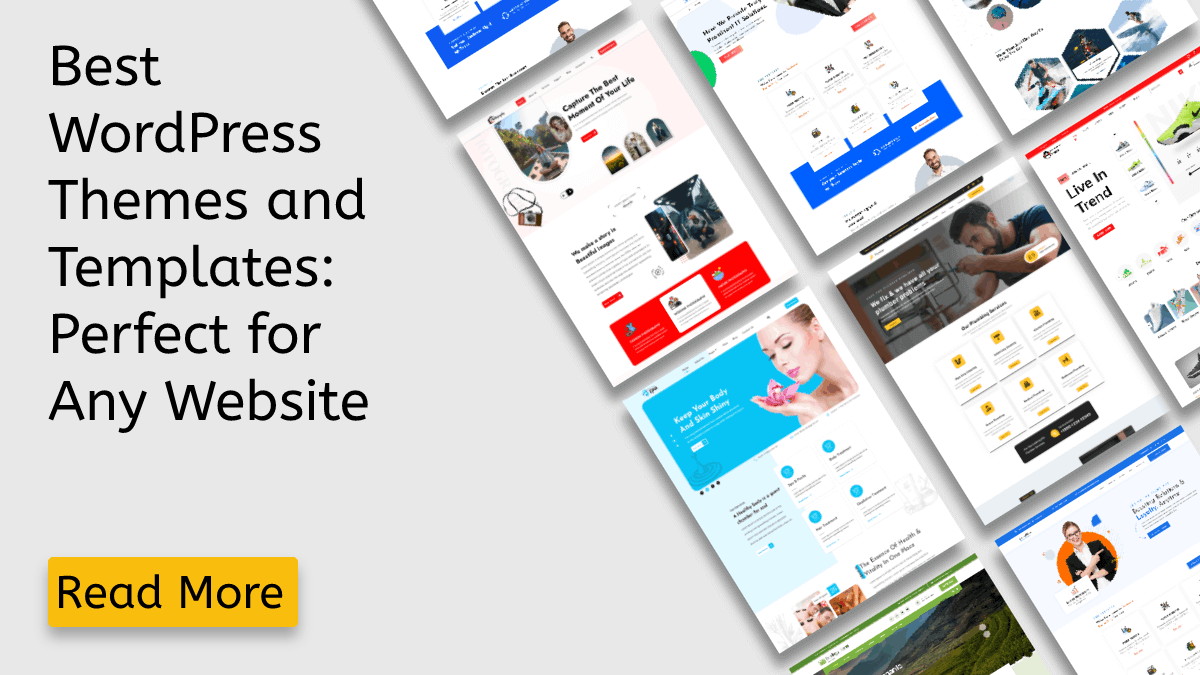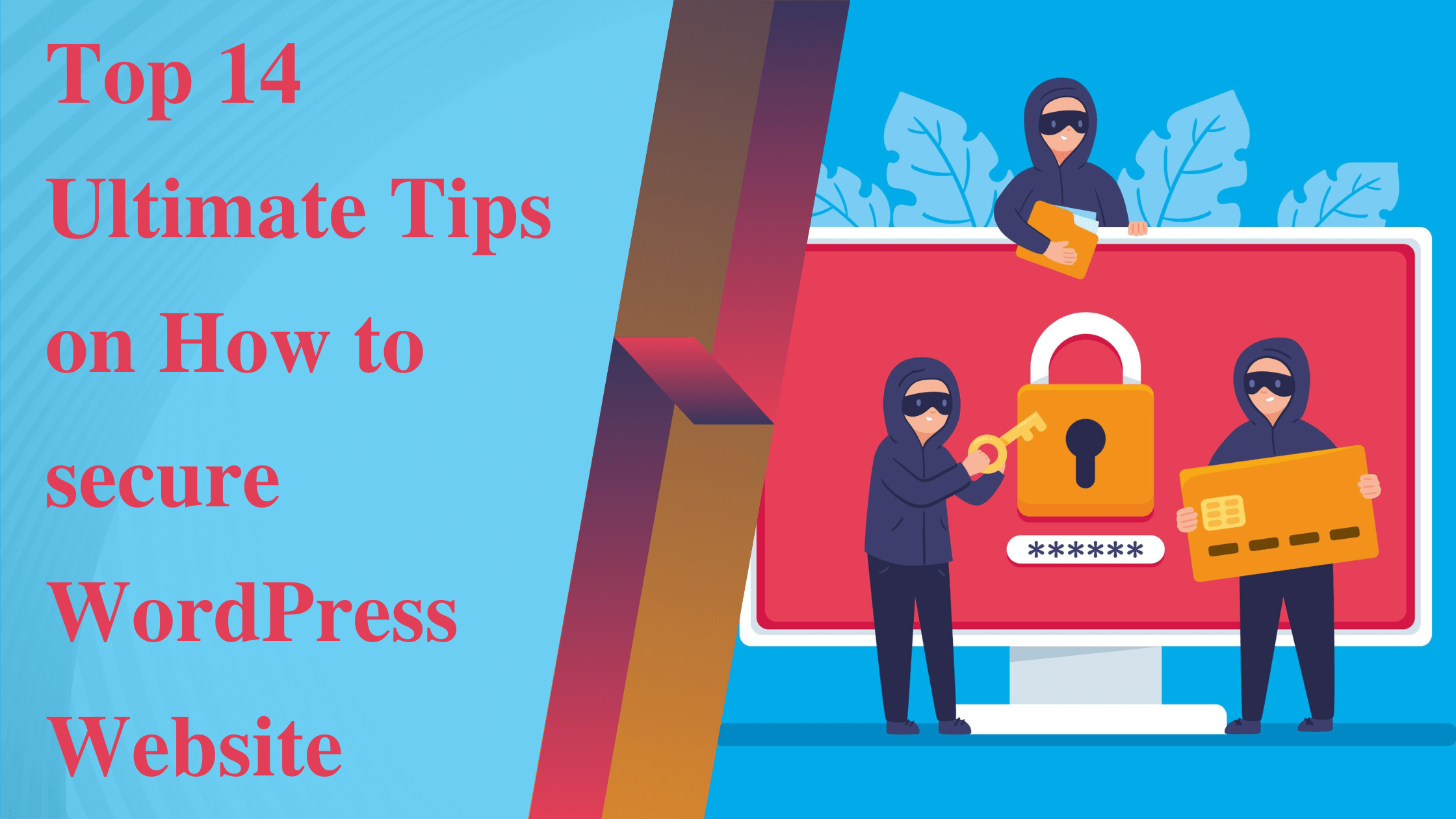Are you a blogger trying to get started with Google Web Stories WordPress? If yes, you have come to the right article.
One of the main benefits of using Google Web Stories WordPress is that it allows you to create visually stunning and engaging content that is easy to share on social media and other platforms. With the use of images, videos, and other multimedia elements, you can create interactive stories that are more likely to catch the attention of your audience and keep them engaged.
Another advantage of Google Web Stories WordPress is that it is optimized for search engines, making it easier for your content to be discovered by a wider audience. This can help increase your website's visibility in search engine results pages and drive more traffic to your site.
In addition to the benefits mentioned above, Google Web Stories WordPress is also easy to use, even for those who are new to WordPress. With a user-friendly interface and step-by-step instructions, you can create professional-looking stories with minimal effort.
Overall, Google Web Stories WordPress is a powerful tool for bloggers looking to create engaging and visually appealing content that can be shared on social media and other platforms. Whether you're a seasoned blogger or just getting started, this feature is worth exploring if you want to increase your reach and drive more traffic to your website.
In this article, we'll provide a brief overview of Google Web Stories WordPress and how to get started with it.
What Are Google Web Stories?
Google Web Stories are a visual storytelling format designed for the web. They are created using a combination of text, images, and other multimedia elements, and are designed to be easily readable on mobile devices. Web Stories can be created using Google's Web Story editor, which is a free tool that allows users to drag and drop various elements onto a canvas to create a visually appealing and engaging story. Web Stories can be shared on social media platforms, and they can also be indexed and displayed in Google Search results. They are particularly well-suited for use in content marketing and SEO, as they can help to attract and engage a wider audience. Web Stories can be used to tell a wide range of stories, including news articles, tutorials, product reviews, and personal narratives. Overall, Google Web Stories provide a simple and effective way for businesses and individuals to create visually appealing and engaging content that can be easily shared and discovered online.
Popular Plugins For Google Web Stories WordPress
There are a few popular Web Stories plugins that can help you create and publish Google Web Stories on your WordPress website. Some of these include:
1. AMP for WordPress: This plugin allows you to create and publish Google Web Stories using the Accelerated Mobile Pages (AMP) format. It includes a user-friendly interface and a range of customization options.

2. Web Stories for WordPress: This plugin is developed by the WordPress team and is specifically designed for creating and publishing Google Web Stories on WordPress websites. It includes a simple drag-and-drop interface and allows you to easily add text, images, and other multimedia elements to your stories.

3. Storyform: This plugin is designed to help you create visually appealing stories using a range of templates and customization options. It includes a simple drag-and-drop interface and allows you to easily add text, images, and other multimedia elements to your stories.
These plugins can help you create and publish engaging Google Web Stories on your WordPress website, and can be a useful tool for content marketing and SEO efforts.

How To Get Started With Google Web Stories WordPress?
How to make Web Stories? To create Google Web Stories on WordPress, you will need to have a WordPress website and a plugin that allows you to create and publish Web Stories. There are several web stories WordPress plugin options available, including AMP for WordPress, Web Stories for WordPress, and Storyform.
To get started with creating your Web Story, you will first need to install the plugin on your WordPress website. Once this is done, you can use the Google web stories plugin tools and options to create a new story on your dashboard. This will involve adding text, images, and other media to the story using the plugin's tools and options. You can also customize your story by adding interactive elements such as hover effects and animation.
Once you have finished creating and customizing your Web Story, you can publish it to your website. This will make it eligible to appear in the Google Discover feed, which can help increase your reach and drive traffic to your website.
It is important to note that the process for creating Google Web Stories on WordPress may vary slightly depending on the plugin you choose. Be sure to refer to the documentation for your specific plugin for more detailed instructions.
Overall, creating Google Web Stories on WordPress is a simple and effective way to create visually appealing and interactive stories that can be shared on social media and other platforms. By following the steps outlined above and using a plugin, you can increase your reach and drive traffic to your website.
Additional Features:
Using the "Share" tab in the story editor, you can easily share your Google Web Stories on social media and other platforms. This can help increase the visibility of your stories and drive more traffic to your website. Simply select the social media platforms you want to share your story on and customize the text and image that will be used when sharing. Sharing your stories on social media is a great way to attract new readers and followers, and can help you build a larger audience for your content. In addition to sharing on social media, you can also share your stories via email or by copying and pasting the link to your story.
This allows you to share your stories with a wider audience and reach more people with your content. By taking advantage of the "Share" feature, you can easily share your Google Web Stories on multiple platforms and increase the reach of your stories.
Examples On How You Can Use Google Web Stories WordPress:
Here are a few examples of the types of stories that can be created using Google Web Stories WordPress:
- Personal blog: Use Web Stories to create visually appealing and engaging stories about your personal experiences, travel adventures, or other topics of interest.
- News articles: Use Web Stories to create visually appealing and easy-to-read news articles that can be shared on social media and other platforms.
- Product reviews: Use Web Stories to create engaging product reviews that include images, video, and other multimedia elements.
- Tutorials: Use Web Stories to create visually appealing and easy-to-follow tutorials that can be shared on social media and other platforms.
- Recipe collections: Use Web Stories to create visually appealing and interactive recipe collections that can be shared on social media and other platforms.
- Travel guides: Use Web Stories to create visually appealing and interactive travel guides that can be shared on social media and other platforms.
These are just a few examples of the types of stories that can be created using Google Web Stories WordPress. The possibilities are endless, and you can use this feature to create a wide range of visually appealing and engaging content for your website and social media platforms.
Conclusion
Overall, Google Web Stories WordPress, when combined with the power of WordPress Elementor themes, is a powerful tool for creating visually stunning, interactive stories for the web. With the ability to add interactive elements and the potential to be seen in the Google Discover feed, it can be a great way to increase your reach and drive traffic to your website. Whether you're using it to promote a product or service, or simply to share your thoughts and ideas, Google Web Stories WordPress is a feature that every WordPress user should consider using.
With a few clicks, you can create engaging stories that are optimized for mobile devices and easy to share on social media. By using the WordPress plugin, you can easily add these stories to your WordPress site and take advantage of the benefits they offer, including increased visibility and reach, higher engagement, and the ability to drive traffic to your site. Whether you're looking to create something new and exciting for your audience or simply want to find a new way to engage and attract visitors, Google Web Stories is worth exploring.
So, if you want to create Google Web Stories on your WordPress website, just follow the steps outlined above and you'll be well on your way to creating engaging and interactive content that can help increase your reach and drive traffic to your website.