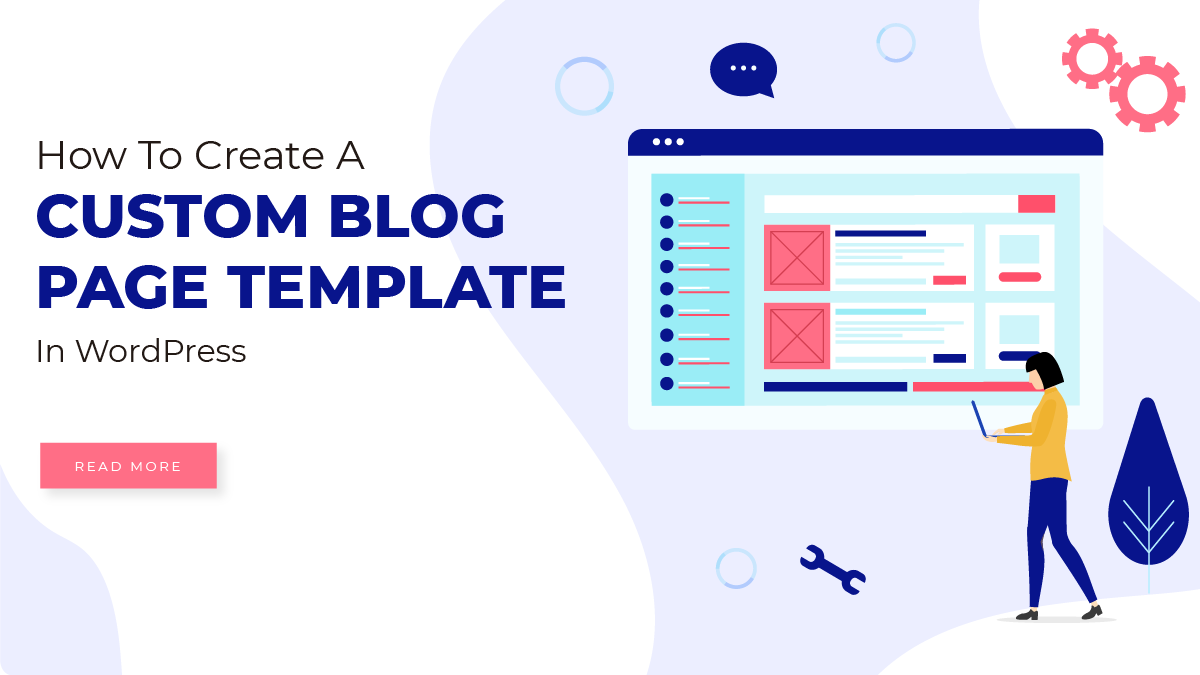In the world of e-commerce, one of the most critical pages on your website is the checkout page. This is the final stage of the customer journey, where they decide whether to complete the purchase or abandon their cart. As an online business owner, you want to make sure that your checkout page is optimized for maximum conversions. The checkout page is where all the hard work you've put in to attract and convince potential customers to buy from you finally pays off. However, many e-commerce businesses struggle to close the deal on this crucial page, leading to a high cart abandonment rate.
Cart abandonment is a common problem that affects online businesses of all sizes. According to recent studies, the average cart abandonment rate is around 70%. This means that for every ten customers who add products to their cart, only three complete the purchase. This can be a frustrating and costly problem for e-commerce businesses.
Fortunately, there are proven checkout page optimization tips that can help you reduce cart abandonment and boost your sales. By implementing these tips, you can create a smooth and seamless checkout process that encourages customers to complete their purchases. In this blog post, we'll share ten proven checkout page optimization tips that will help you maximize your conversions and reduce cart abandonment.
These tips, along with the right Ecommerce Website WordPress Themes, are based on industry research and best practices, and they’ve been proven to work for businesses of all sizes. Whether you're just starting in e-commerce or you're looking to improve your existing checkout process, these tips will provide valuable insights and actionable strategies that you can implement right away. So, let's dive in and discover how you can optimize your checkout page for maximum conversions and revenue.
11 Checkout Page Optimization Tips
A checkout page optimization is essential to convert your website visitors into paying customers. Here are ten proven checkout page optimization tips to help you improve your checkout process and boost your sales.
Keep It Simple
When it comes to optimizing your WooCommerce checkout page, keeping it simple is one of the most important tips to follow. A simple checkout page can make a huge difference in the conversion rates of your online store. A complex and cluttered checkout page can make customers confused and frustrated, leading to cart abandonment.
Simplicity in checkout pages means that there should be a minimal number of steps for customers to complete the checkout process. The checkout page should be well-designed, clean, and visually appealing. The page should clearly show customers what they need to do, where they need to go, and what information they need to provide. It should be easy for customers to navigate and understand. Additionally, a simple checkout page should have a clear and concise call to action.
The call-to-action should be easy to find and should communicate the next step the customer needs to take. The checkout page should also have clear and concise instructions for customers, including what payment options are available, how long delivery will take, and how to contact customer support. Finally, a simple checkout page should have a minimal number of form fields that customers need to fill out. The form fields should be easy to understand and should only ask for necessary information. The fewer form fields there are, the less likely customers are to abandon their carts due to frustration.
Use Progress Indicators
Another important tip for checkout page optimization of an e-commerce website is to use progress indicators. Progress indicators are visual cues that show customers where they are in the checkout process and how many steps they have left to complete.
They provide customers with a sense of control and help to reduce anxiety and uncertainty during the checkout process. Progress indicators can take different forms, but the most common are progress bars and step indicators. Progress bars show customers how far along they are in the checkout process by displaying a bar that fills up as they move through each step. Step indicators show customers which step they are currently on and which steps they have left to complete. By using progress indicators, customers can easily see how much progress they have made and how much more they need to do.
This helps to reduce the feeling of being overwhelmed and provides customers with a sense of accomplishment as they move through the checkout process. In addition to reducing anxiety and uncertainty, progress indicators also help to prevent cart abandonment. If customers do not know how many steps are involved in the checkout process or where they are in the process, they may become frustrated and give up, leading to cart abandonment. By using progress indicators, customers can easily see how much more they need to do and are more likely to complete the checkout process.
Remove Distractions
Again, this is one of the most important checkout page optimization tips to remove distractions. When a customer reaches the checkout page, they have decided to make a purchase. However, if there are distractions on the checkout page, it can lead to cart abandonment and ultimately, lost sales. Distractions on the checkout page can take many forms, including banners, pop-ups, social media links, and other promotional materials.
These distractions can take customers away from the checkout process and lead them to other parts of the website. Additionally, distractions can slow down the checkout process, leading to frustration and cart abandonment. To remove distractions on the checkout page, it is essential to simplify the page and focus on the checkout process. Remove any unnecessary links or promotional materials that can take customers away from the checkout process.
Use a minimalist design that highlights the most important elements of the checkout page, such as the product summary, shipping details, and payment options. It is also important to ensure that the checkout page is fast and responsive. Slow loading times can be a major distraction for customers and can lead to cart abandonment.
Make sure that the checkout page optimization is done while taking speed and other elements into consideration. Finally, it is important to keep the checkout process as simple and streamlined as possible. Remove any unnecessary steps or form fields that can slow down the checkout process and lead to frustration. Use clear and concise instructions to guide customers through the checkout process and make sure that all information is easy to understand.
Use Trust Badges
Another important checkout page optimization tip is to use trust badges. Trust badges are symbols or logos that indicate that a website is trustworthy and secure. They can help to alleviate customer concerns about security and increase confidence in the checkout process.
Trust badges can take many forms, including security badges, payment method logos, and social proof symbols. Security badges indicate that the website is secure and that customer information is safe. Payment method logos indicate that the website accepts secure and trusted payment methods. Social proof symbols, such as customer reviews or ratings, indicate that other customers have had positive experiences with the website.
By using trust badges, customers are more likely to trust the website and feel confident in their purchase decision. Trust badges can also help to reduce cart abandonment, as customers are more likely to complete the checkout process when they feel confident in the security and reliability of the website. When using trust badges, it is important to use them strategically and sparingly.
Too many badges can lead to clutter and confusion and can decrease customer trust. Use only the most relevant and trustworthy badges, and make sure that they are placed in a prominent location on the checkout page. It is also important to ensure that the trust badges are authentic and up-to-date. Customers can easily verify the authenticity of trust badges by clicking on them, so it is important to ensure that the badges are accurate and up-to-date.
Place To Enter A Coupon Code
Offering a place to enter a coupon code on the checkout page is an important optimization tip that can help to increase conversions and improve the customer experience. Providing a discount or promotion can be a powerful incentive for customers to complete their purchase, and displaying a clear and prominent place to enter a coupon code can encourage customers to take advantage of these offers. The coupon code entry field should be prominently displayed on the checkout page and should be easy to find and use. It should be labeled clearly and include instructions on where to find the code if necessary.
Providing a visual cue, such as an "Apply Coupon Code" button or icon, can also help to draw attention to the coupon code entry field and encourage customers to use it. In addition to offering a place to enter a coupon code, it is important to ensure that the discount or promotion is applied correctly and that the final price is displayed. This helps to avoid confusion or frustration for customers and ensures that they are getting the correct discount or promotion.
It is also important to ensure that the coupon code entry field is tested and functioning properly. Customers may become frustrated or abandon their purchase if they encounter errors or technical issues when trying to apply a coupon code. Finally, it is important to use coupons and promotions strategically to encourage conversions and increase customer loyalty. Offering discounts or promotions too frequently or without a clear strategy can erode the perceived value of the product and may lead to customers waiting for the next promotion before making a purchase.
Provide Multiple Payment Options
Providing multiple payment options is another important checkout page optimization tip that can help to increase conversion rates and reduce cart abandonment. Customers have different payment preferences, and offering a variety of payment options can help to accommodate those preferences and make the checkout process more convenient.
Some common payment options include credit card payments, debit card payments, PayPal, and other online payment systems. It is important to research the most popular payment options in your target market and offer those options on your checkout page. In addition to providing multiple payment options, it is also important to make the payment process as easy and streamlined as possible.
Ensure that the payment options are displayed on the checkout page, and provide clear instructions for each payment option. It is also important to ensure that the checkout page is secure and that customer information is protected. Use SSL encryption and other security measures to protect customer information and ensure that the checkout process is secure.
Finally, it is important to test the checkout process to ensure that it is working properly and that customers can complete the checkout process with ease. Test the checkout process on different devices and browsers to ensure that it is optimized for a variety of platforms.
Offer Guest Checkout
Offering guest checkout is another important checkout page optimization tip that can help to reduce cart abandonment and increase conversion rates. Guest checkout allows customers to purchase without having to create an account, which can make the checkout process faster and more convenient.
Many customers are hesitant to create an account, especially if they are making a one-time purchase or are not planning on making additional purchases in the future. By offering guest checkout, customers can complete the checkout process without having to provide unnecessary information or create an account. However, it is important to note that offering a guest checkout should not be the only option.
Some customers may prefer to create an account for future purchases or to track their order history. It is important to offer both guest checkout and account creation options to accommodate different customer preferences. When offering guest checkout, it is important to make it easy.
Ensure that the guest checkout option is prominently displayed on the checkout page, and provide clear instructions for how to complete the checkout process as a guest. It is also important to ensure that guest checkout is secure and that customer information is protected. Use SSL encryption and other security measures to protect customer information and ensure that the checkout process is secure.
Use Autocomplete
Using autocomplete is another important checkout page optimization tip that can help to improve the checkout process and reduce friction for customers. Autocomplete allows customers to fill out checkout forms more quickly and easily by automatically filling in their information as they type. Autocomplete works by recognizing the customer's previous entries and making suggestions based on that information.
For example, if a customer has previously entered their name and address on a website, autocomplete will suggest that information as the customer begins typing, allowing them to fill out the checkout form more quickly and easily. By using autocomplete, customers can complete the checkout process more quickly and with less effort, reducing the likelihood of cart abandonment.
Additionally, autocomplete can help to reduce errors and typos in customer information, ensuring that the shipping and billing information is accurate. To use autocomplete on your checkout page, it is important to ensure that the checkout form is designed for autocomplete.
This means using the appropriate input types and labels to allow the browser to recognize the information being entered. It is also important to test the autocomplete functionality to ensure that it is working properly and that it is suggesting the correct information. Test the checkout process on different devices and browsers to ensure that the autocomplete functionality is optimized for a variety of platforms.
Optimize For Mobile
Checkout page optimization for mobile devices is crucial in today's e-commerce landscape, as more and more customers are using their smartphones to shop online. Mobile commerce (or m-commerce) is expected to account for over 70% of all e-commerce sales by 2023.
Therefore, it is essential to ensure that your checkout page is optimized for mobile devices to provide a seamless and convenient experience for mobile shoppers. The first step in optimizing your checkout page for mobile is to ensure that it is mobile-responsive. This means that the layout and design of the checkout page should adapt to the screen size of the device being used. This ensures that customers can easily navigate and interact with the checkout page on their mobile device, without having to zoom in or scroll excessively.
Additionally, it is important to simplify the checkout process for mobile users. Mobile screens are smaller than desktop screens, so it is essential to reduce the amount of information and steps required to complete the checkout process. This may include using fewer form fields, simplifying the navigation, and minimizing distractions. One effective way to optimize your checkout page for mobile is by using a mobile-friendly WordPress theme.
Another important aspect of optimizing your checkout page for mobile is to ensure that it loads quickly. Mobile users have shorter attention spans and are more likely to abandon a page that takes too long to load. Therefore, it is important to optimize images and other media, use a fast web hosting service, and minimize the use of JavaScript and other elements that can slow down the page.
Finally, it is important to test your mobile checkout page thoroughly to ensure that it is optimized for a variety of mobile devices and browsers. Test the checkout process on different smartphones and tablets to ensure that it is easy to use and functions properly on all devices.
Provide Clear Shipping Information
Providing clear shipping information is an important checkout page optimization tip that can help to improve the customer experience and reduce confusion and frustration during the checkout process. Clear and transparent shipping information can help customers to make informed decisions about their purchases and avoid unexpected costs or delays.
One way to provide clear shipping information is to display shipping options and costs prominently on the checkout page. This allows customers to see the available shipping options and associated costs before they complete the checkout process. Providing estimated delivery dates or time frames can also help customers to plan their purchases and avoid unexpected delays. In addition to displaying shipping options and costs, it is important to provide clear information about shipping policies and procedures.
This may include information about delivery times, tracking information, and return policies. Providing this information clearly and concisely can help to build trust with customers and reduce uncertainty or confusion during the checkout process. It is also important to ensure that the shipping information is consistent throughout the checkout process.
This means that the shipping information displayed on the checkout page should match the information provided in the shopping cart and on the product pages. Inconsistencies or discrepancies in shipping information can lead to confusion and frustration for customers and may result in cart abandonment. Finally, it is important to communicate any potential delays or issues with shipping in a timely and transparent manner.
This may include providing updates on shipping status or alerting customers to potential delays due to weather or other factors. By keeping customers informed and providing clear shipping information, you can improve the customer experience and increase the likelihood of customers completing the checkout process and making a purchase.
Display A Summary Of The Order
Displaying a summary of the order on the checkout page is an important optimization tip that can help to improve the customer experience and reduce confusion and errors during the checkout process. A clear and concise summary of the order allows customers to review their purchase and ensure that all details are correct before completing the checkout process.
The order summary should include details such as the item(s) being purchased, the quantity, the price, any applicable discounts or promotions, and the total cost of the order. Providing this information in a clear and easy-to-read format can help customers to verify that the order is accurate and avoid unexpected costs or issues. In addition to displaying the order summary, it can be helpful to include a visual representation of the items being purchased, such as product images or thumbnails.
This can help customers quickly identify the items they are purchasing and ensure that they are correct. The order summary should be prominently displayed on the checkout page and should be updated in real-time as customers make changes to their orders. This ensures that customers have the most up-to-date information about their orders at all times and can make informed decisions about their purchases.
Finally, it can be helpful to include a call-to-action button or link that allows customers to easily return to the product page or shopping cart if they need to make any changes to their order. This can help to reduce frustration and simplify the checkout process for customers. In conclusion, displaying a summary of the order on the checkout page is an important optimization tip that can help to improve the customer experience and reduce confusion and errors during the checkout process.
By including details such as the item(s) being purchased, the quantity, the price, any applicable discounts or promotions, and the total cost of the order, along with visual representations of the items and a call-to-action button, you can help customers to verify that their order is accurate and make informed decisions about their purchase.
Conclusion
In today's competitive e-commerce landscape, optimizing your checkout page is essential to maximize sales and minimize cart abandonment. By implementing the 11 proven checkout page optimization tips we discussed, you can improve the user experience, reduce friction, and instill trust in your customers.
From simplifying the checkout process to providing multiple payment options and many more, these strategies, along with the addition of WordPress Elementor themes, can help you boost your conversion rates and increase your bottom line. Remember to continually test and optimize your checkout page to ensure that you're providing the best possible experience for your customers. With the right approach, you can turn your checkout page into a powerful sales tool and drive growth for your e-commerce business.